Automatic Email Reports
The "Automatic Email Reports" feature allows users to schedule reports to be automatically emailed based on specific criteria. Below is a detailed explanation of the available fields in the form:
Reports:
- Description: This dropdown lets the user select the report that will be emailed. It lists various reports that are available within the system.
- Options: The available reports will vary depending on the system configuration.
User:
- Description: This field is for selecting the user to whom the report will be sent. It is a dropdown listing all users with appropriate permissions to receive the report.
- Options: The list contains users who are set up within the system.
Frequency:
- Description: Determines how often the report should be emailed to the user. The dropdown allows the user to select from the following options:
- Daily: The report will be sent every day at the selected time.
- Weekly: The report will be sent once a week on a selected day.
- Monthly: The report will be sent once a month on a selected date.
- Description: Determines how often the report should be emailed to the user. The dropdown allows the user to select from the following options:
Time:
- Description: This field allows the user to specify the exact time when the report should be sent. The system uses this time to trigger the automatic email process.
Email Template:
- Description: The user can select an email template for the report. This template defines the structure and content of the email, such as greetings, custom messages, and report attachment details.
- Options: Email templates are pre-configured in the system, and users can select the appropriate one based on their needs.
Example Use Case
A user might schedule a Sales Summary Report to be sent to a specific user, ArunKumar, on a Daily basis at 12:30 AM using the Report Email Template to User email template. The system will automatically generate and send this report in the specified format (PDF or Excel) based on the report configuration. If you set it for today the reports starts sending from tomorrow 12.30AM onwards. So you will get every day sales activity. Suppose if you are choosing a date range based reports. You will always get last month, you can use monthly frequency to get every month report to you. And also once you selected a report, You will get to see the options associated with that report. you can modify it to work, like all customers, or one customer. Which helps to choose format of the report whether excel or pdf you want in email.
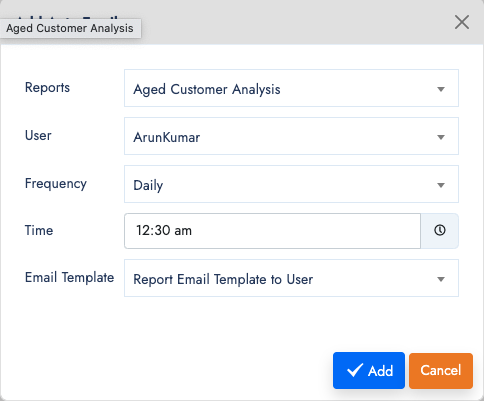
Note:
- Inorder to use this feature. You need to configure working SMTP to send emails to your registered User accounts.
FAQ
- Only Registered User can get this emails.
- There is no non registered users email can be emailed. It works with only the Registered User's email
This feature allows for hands-off reporting, ensuring users receive the necessary data without manually generating reports.


