CRM Consists of
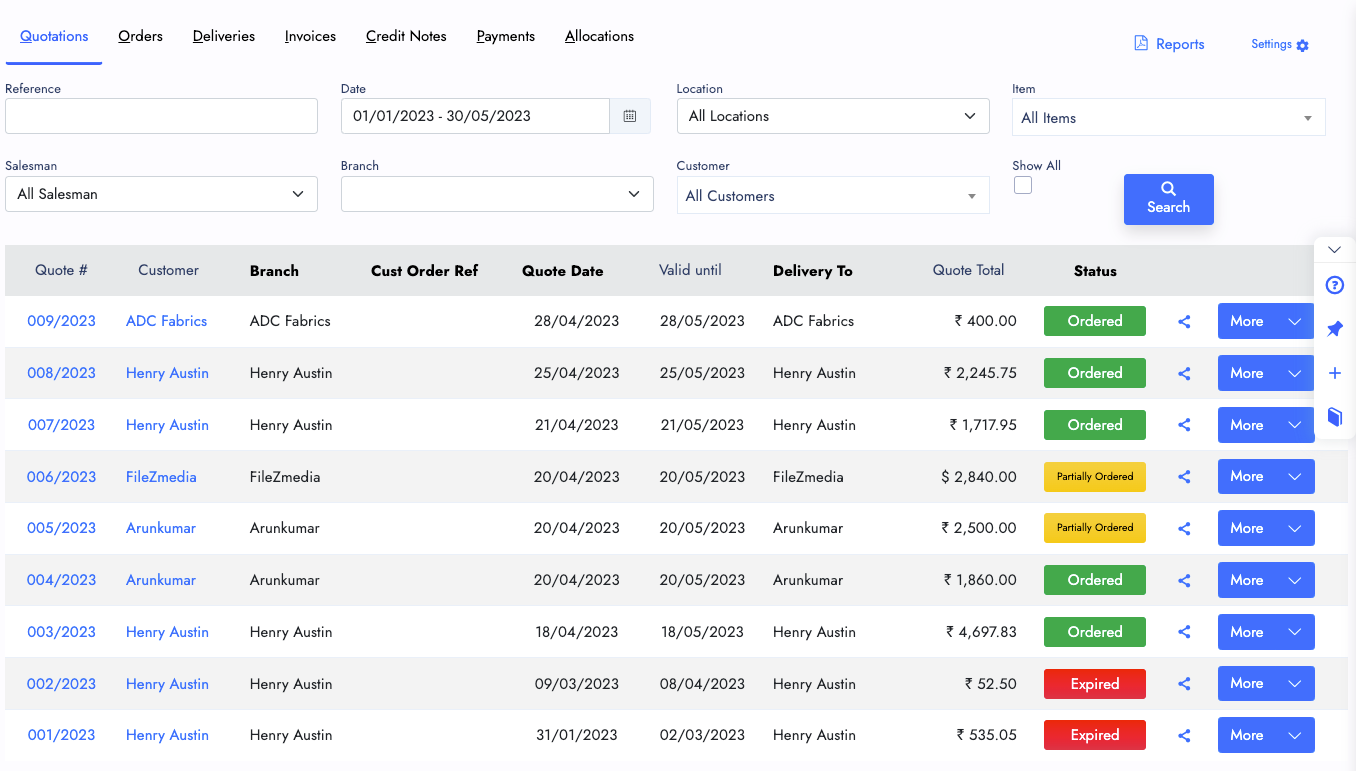
Projects
Create, Edit, Share, Update, Remove(if necessary) With your Sales quotes. Easy and everyone can create Sales Quote and share it. From the sales quote you can provide the Sales Type, Payment Terms, Expected Close date, And Full information of Quote along with Customer information includes the contact and other details.
After Creating the Sales Quote successfully, You can share it to the Customer through, Email, Whatsapp, and a direct link.
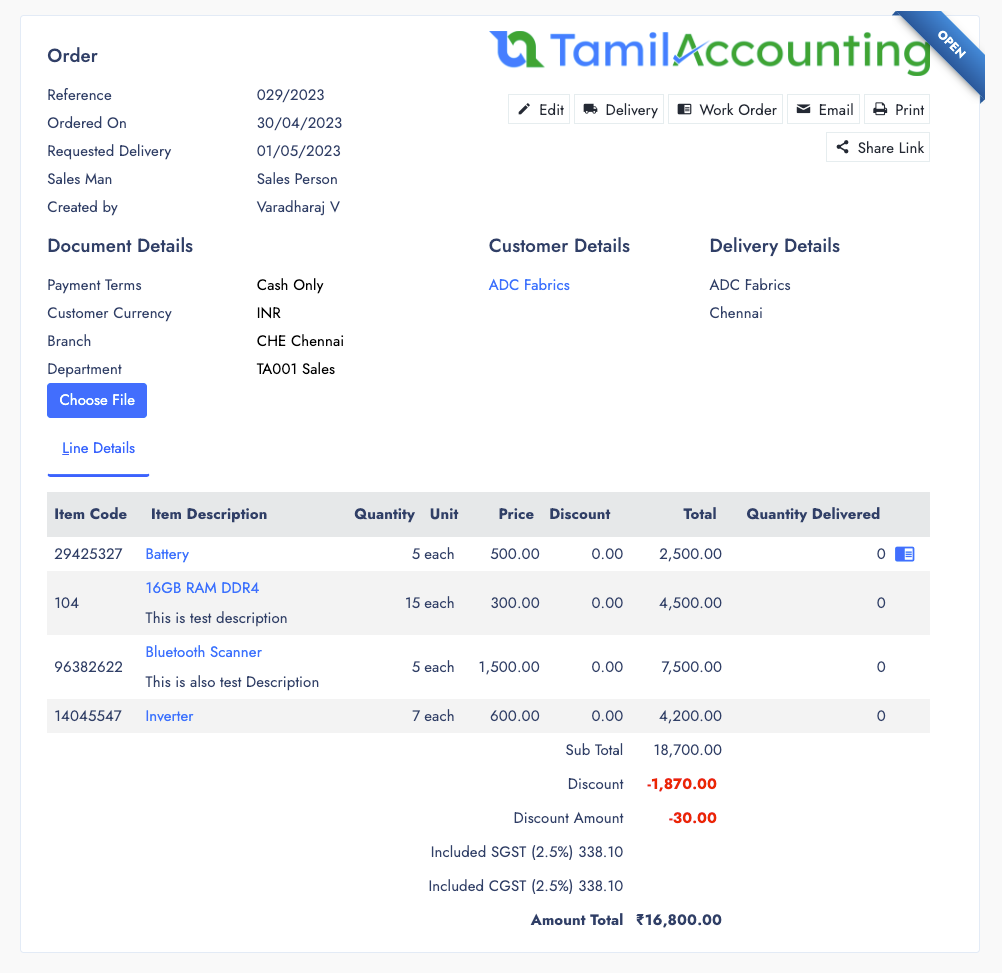
Proposals
You can Prepare Order from Sales Quote, or From Proposal. Ofcourse you can create Direct Sales order too. This sales order can be Either Prepaid or Post paid. And if its prepaid the Payment needs to be done before the delivery of goods/Service.
Sales Order comes with Expected Delivery date along with delivery address details, With Sales Order you can able to do
- Sales Delivery - If you have stock, You can perform delivery
- Work order - If the items is Manufacturable item, So you can prepare the work order from this Sales order.
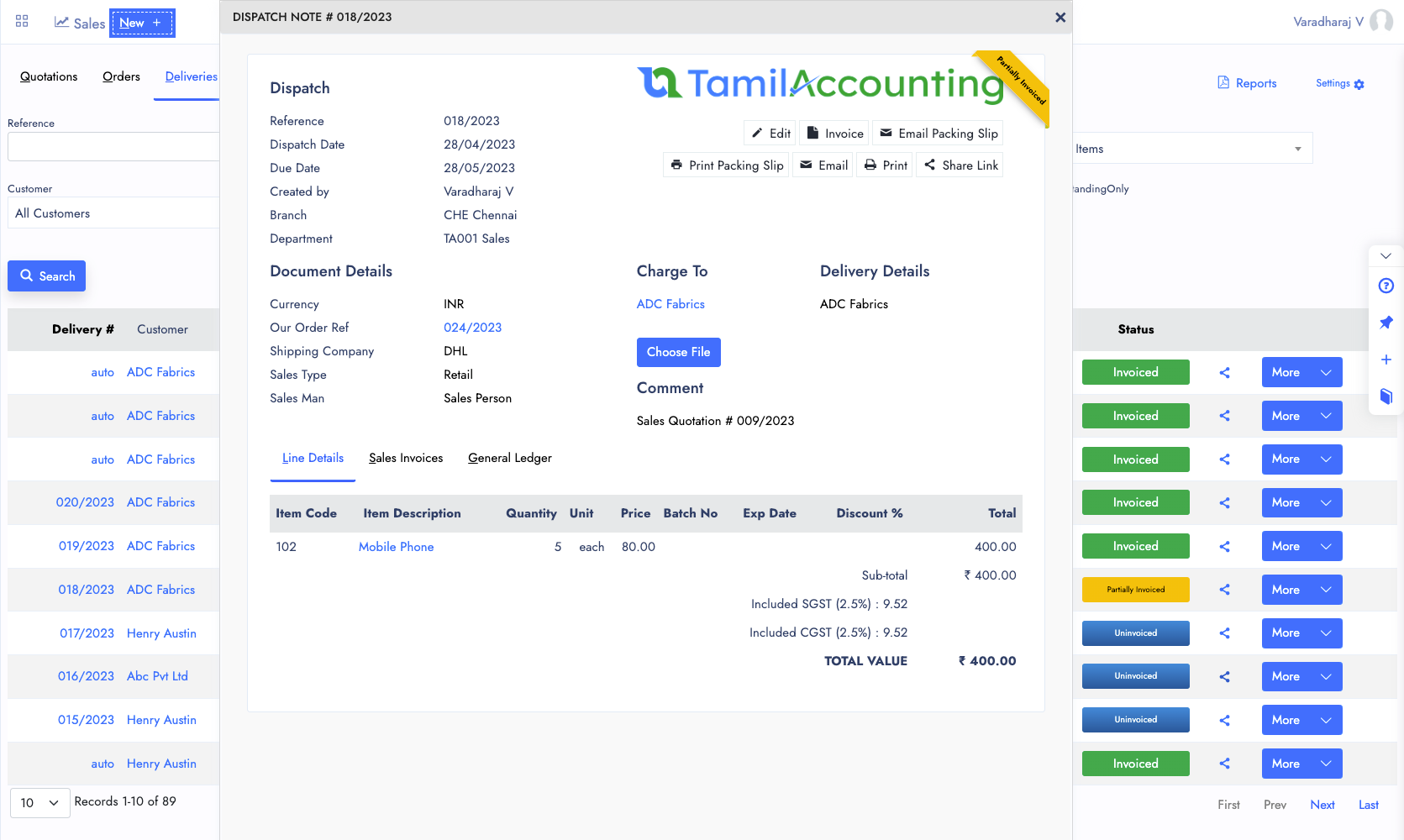
Leads
You can make Both Direct Delivery or Delivery from Sales order is possible. Until this transaction type, you can able to delete it. But the delivery makes Journal entry. So you can able to void it instead of deleting it.
From Delivery if your products has Batch and Expiry dates, you can choose it before make the delivery. And from Delivery you can proceed making the Invoice for the delivered quantities
Multiple invoices are also possible from one Delivery. Delivery can also make the Journal entry for inventory account.
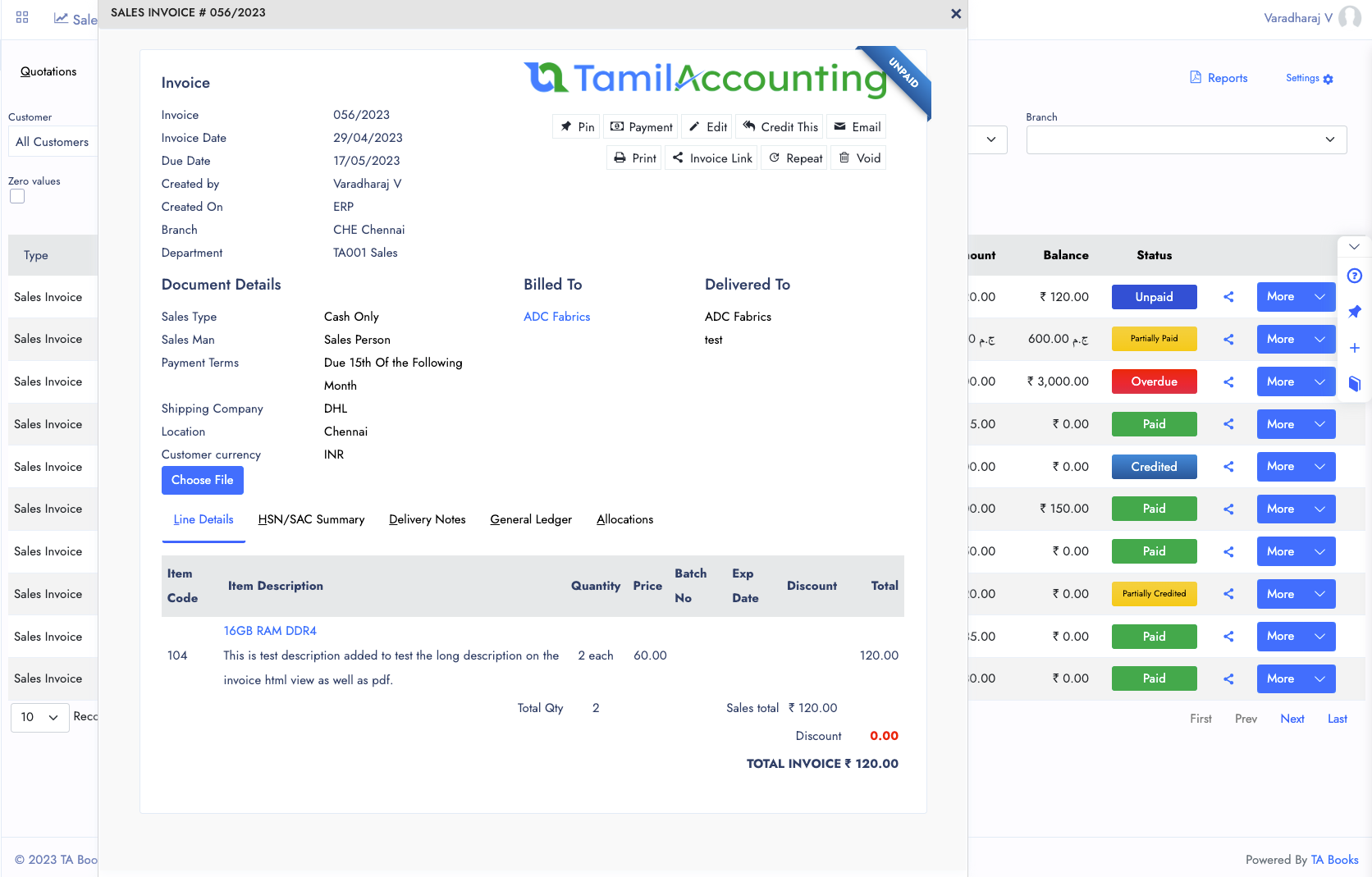
Opportunities
Invoice can be created in both ways, it can be as Direct Invoice, or Invoice from Delivery. If you are making Invoice, the Reference sequence is also important to monitor here. We are following the invoice number sequence in separate setup, which helps to create and change any format which requires your business or country you can create it.
You can create Sales invoice with directly paid and unpaid invoice. If the invoices are unpaid, the System helps to monitor the Unpaid and Overdues with it.
From Sales Invoice You can record payment or credit the invoice, and also share the transaction. And if necessary you can edit full or partial information of the invoice from here.
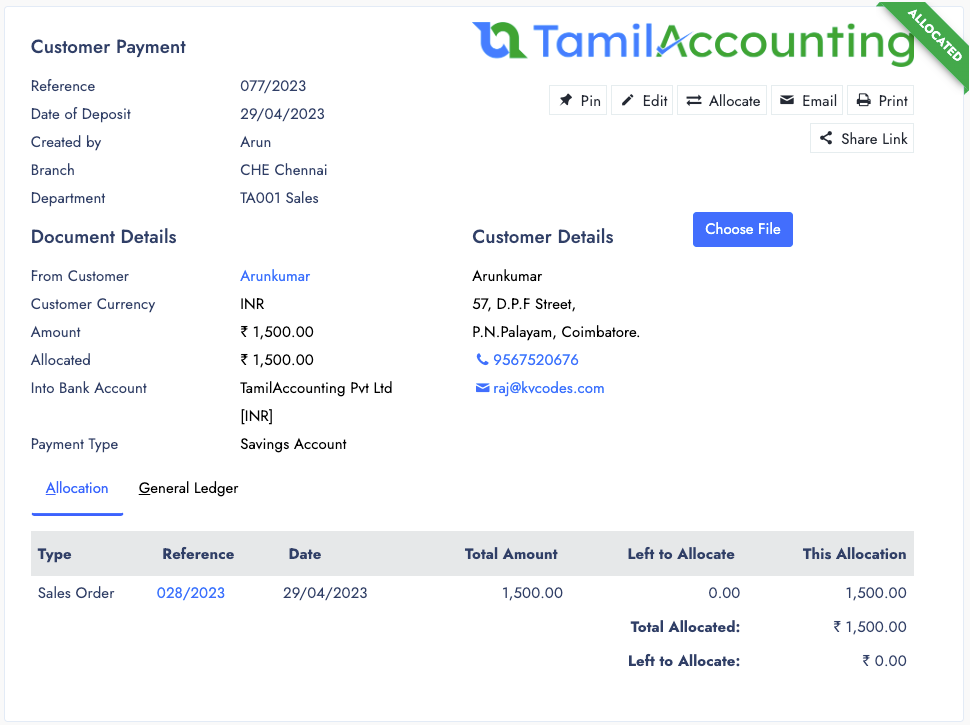
Tasks
For each Invoice, we have to get payment from the customer. Either it can be one payment for multiple invoice or multiple payment for a single invoice
Payment Status Such as
- Partiall Allocated
- Unallocated
- Allocated
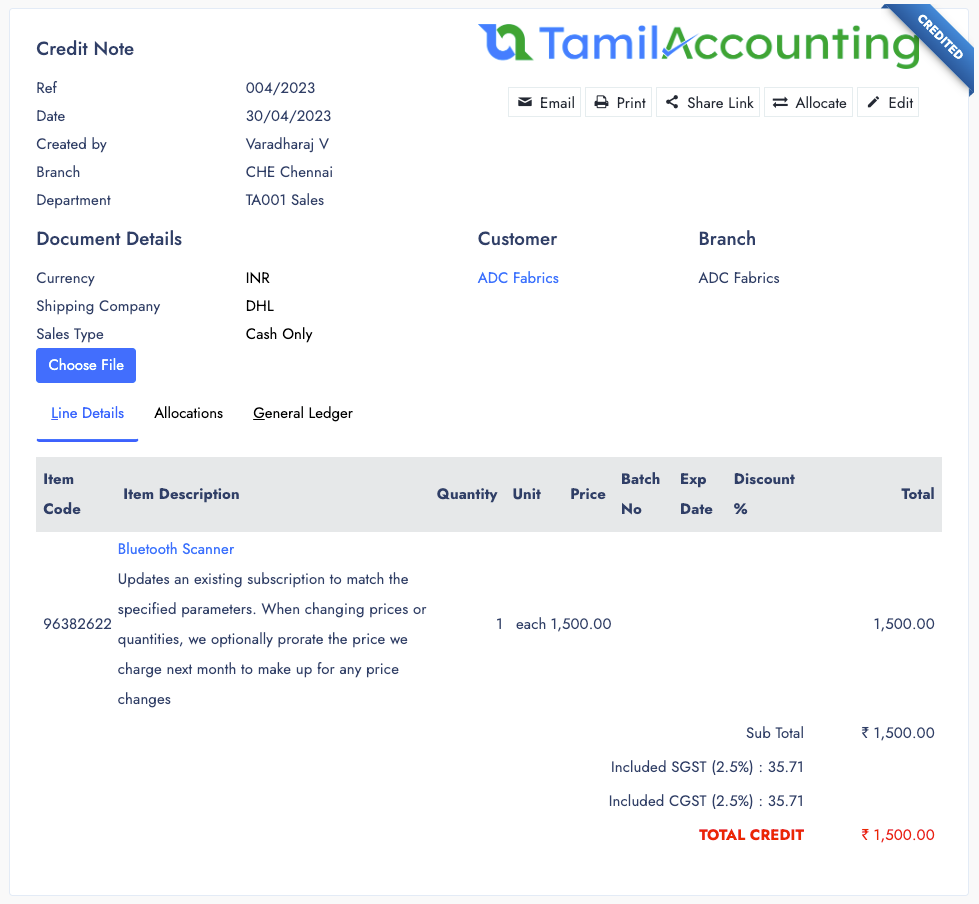
Activities
You can make Both Direct Delivery or Delivery from Sales order is possible. Until this transaction type, you can able to delete it. But the delivery makes Journal entry. So you can able to void it instead of deleting it.
From Delivery if your products has Batch and Expiry dates, you can choose it before make the delivery. And from Delivery you can proceed making the Invoice for the delivered quantities
Multiple invoices are also possible from one Delivery. Delivery can also make the Journal entry for inventory account.
Reports
With help of CRM Report you can get several reports in both Excel and PDF.
- Leads Report
- Project Invoice
- Proposal
Other Features of CRM
CRM Also comes with several features which helps to reduce the manual works.
Additional Extensions
Add-ons such as Coupon code, Shipping cost calculator are also helps to increase your sales and perform better.
Easy Transaction Sharing
If you share the Transaction links to open the invoice with public encrypted url. Your customer can open it with that link.
Recurring Invoices
If you are charging or making monthly, daily, or weekly recurring invoices against customers, it will be helpfull for you to perform it.
Payment Terms
When an invoice is issued the payment term is important to note that when the customer is going to pay us for the invoice, based on this term the due date will be registered.
Sales Types, Areas, Groups, & Credit Status
Sales Types are like Retail or Wholesale, it can be Tax included or excluded. Areas, groups & Credit status helps to manage the customers by grouping them based on it.
Salesman & POS
The Sales People and the persons who can help to perform sales faster and better. You can create salesman with break even points and connect pos with it.
Allocations
When a payment recorded, or an invoice credited, or you can modify the allocations of invoice any time.
Quick Action Buttons
Each Transaction view page, You can find the next actions and its connected actions.
All in One page
With multiple Tabs, the System designed to handle all your Sales activity in one page. It will be easier for you to navigate and access it.
Multiple Transaction View
You can open Multiple transactions and also connected transactions from one to its connected transactions
Attachments
Files and Support documents can be attached with it from all its view popup.
We use cookies to improve your experience and for marketing. Learn more in our privacy policy.


