Woocommerce General Settings
ERP to WooCommerce Rest API Integration - User Documentation
General Settings Overview
The General Settings section of your ERP integration allows you to customize how your ERP system communicates with WooCommerce. These settings ensure that orders, payments, and other sales-related information are accurately synchronized between your ERP and WooCommerce.
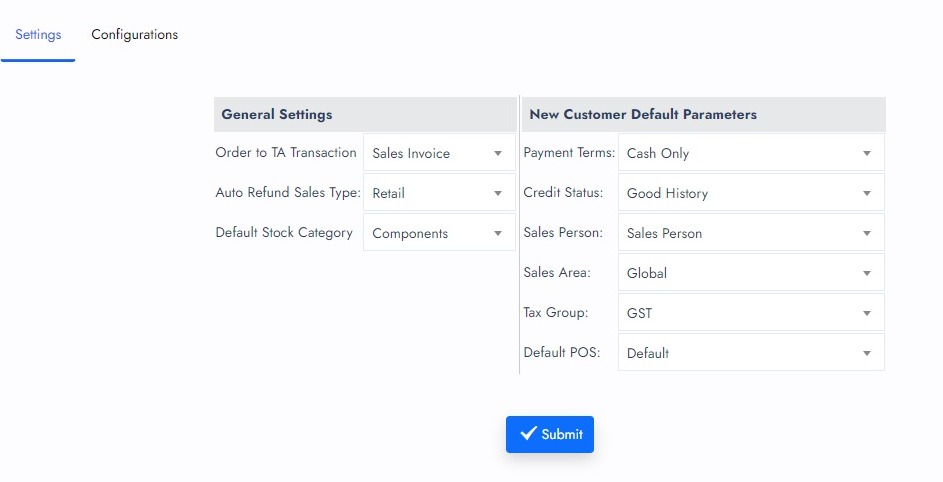
Settings Options and Fields
Order to TA Transaction
- Description: This setting defines how an order from WooCommerce will be treated in your ERP system.
- Options:
- Sales Order: Orders are treated as sales orders.
- Delivery: Orders are processed as delivery notes.
- Invoice: Orders are treated as invoices.
Auto Refund Sales Type
- Description: Specifies the type of sales used for automatic refunds.
- Option:
- Retail: All refunds will be processed under retail sales type.
Default Stock Category
- Description: Sets the default category for stock items imported from WooCommerce.
- Option:
- Components: All items will be categorized under components by default.
Payment Terms
- Description: Defines the payment terms for orders processed from WooCommerce.
- Option:
- Cash Only: Payments are restricted to cash transactions.
Credit Status
- Description: Determines the default credit status for customers imported from WooCommerce.
- Option:
- Good History: Customers are assigned a good credit history status.
Sales Person
- Description: Assigns a default sales person to all WooCommerce orders.
- Option:
- Sales Person: Orders are assigned to the designated sales person.
Sales Area
- Description: Sets the default sales area for orders processed from WooCommerce.
- Option:
- Global: All orders are assigned to the global sales area.
Tax Group
- Description: Specifies the default tax group for transactions imported from WooCommerce.
- Option:
- GST: Transactions are assigned to the GST tax group by default.
Default POS
- Description: Sets the default Point of Sale for orders processed from WooCommerce.
- Option:
- Default: Orders are assigned to the default POS system.
By properly configuring these settings, you ensure seamless integration between your ERP system and WooCommerce, leading to efficient order management, accurate financial records, and optimized sales processes.


