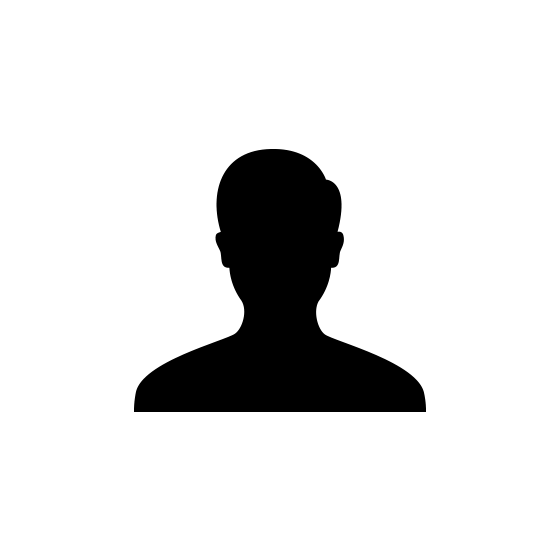How to Configure VAN Sales With TamilAccounting
- Create Inventory/Warehouse Location for VAN.

- New Point of Sale for VAN sales and connect with Right Inventory location that we created to connect the VAN POS.
- We have to create Separate Cash Account and Bank account(if needed) to collect the money in separate account.

- Let's create separate User Account for VAN Salesman.
- And also we have to create Salesman for the VAN User. So we can connect the Salesman, User account and POS. And we already connected the POS with location.
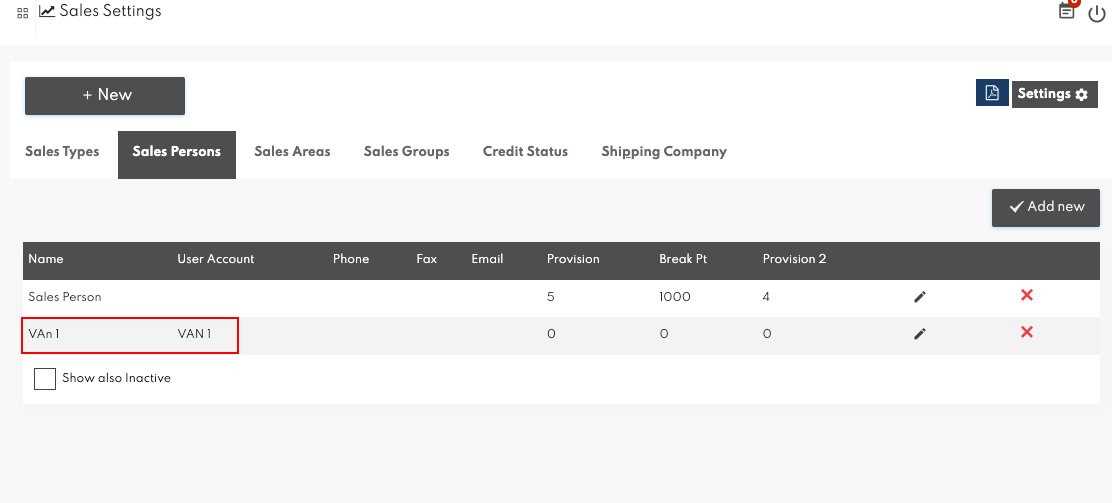
- Let's move the stock from Warehouse to VAN and from their we can allow them to perform the transaction.
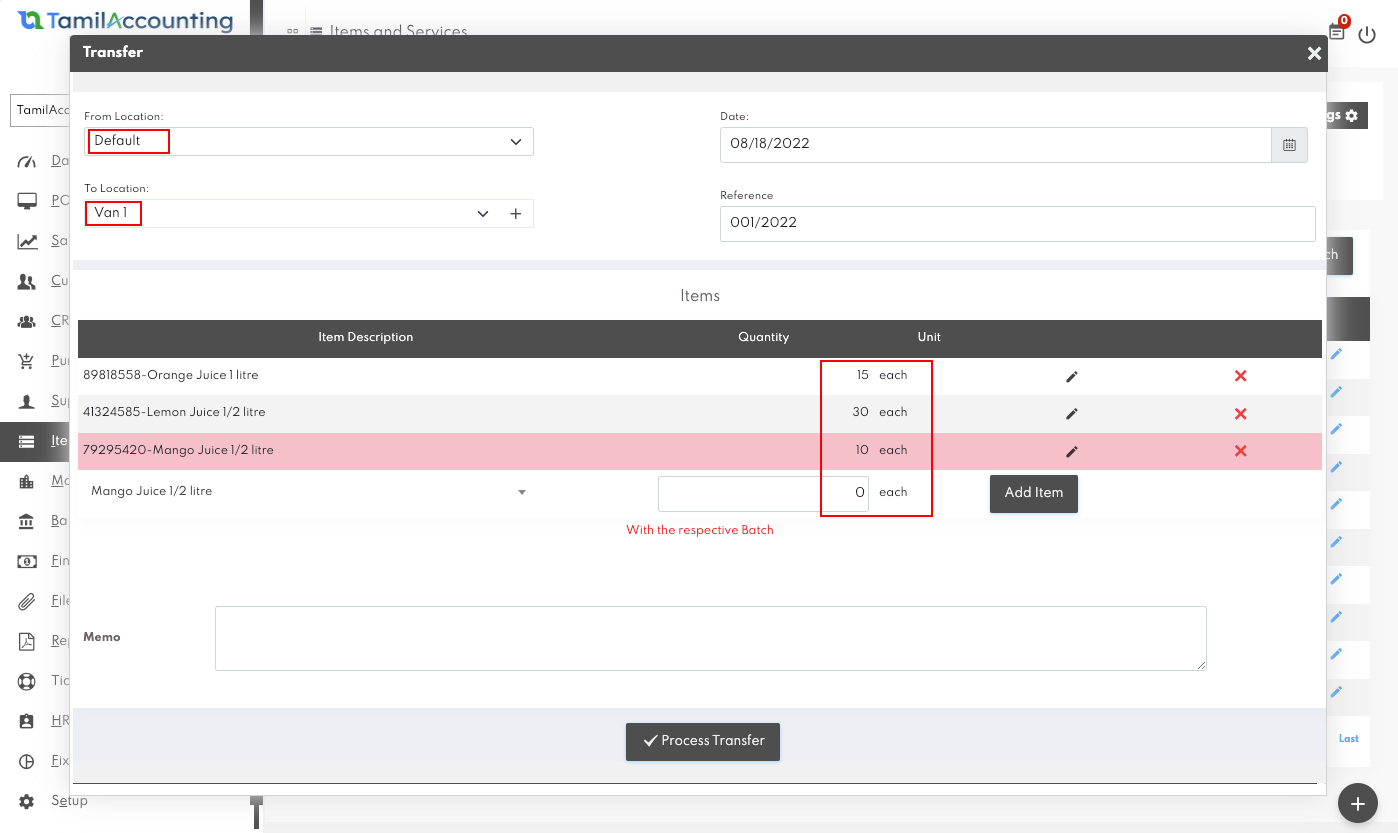
- That's it from the configuration of ERP admin.
- Now, lets login as VAN User and check the stocks on his location. As of now, we have not limited with Location. so the user can change the location. So it's better You can give them only on the POS page, From their they can able to perform sales only with existing stocks.