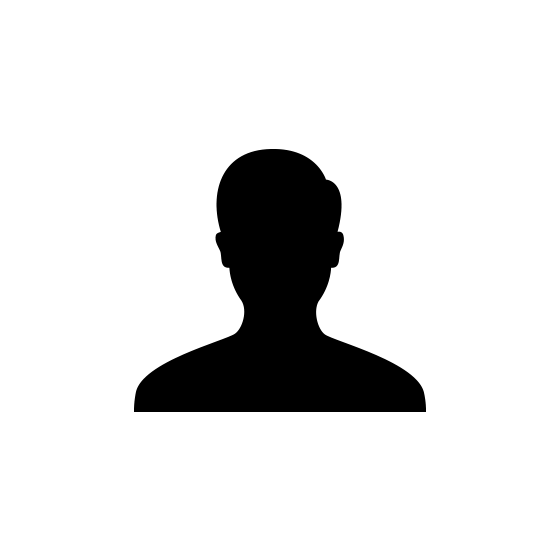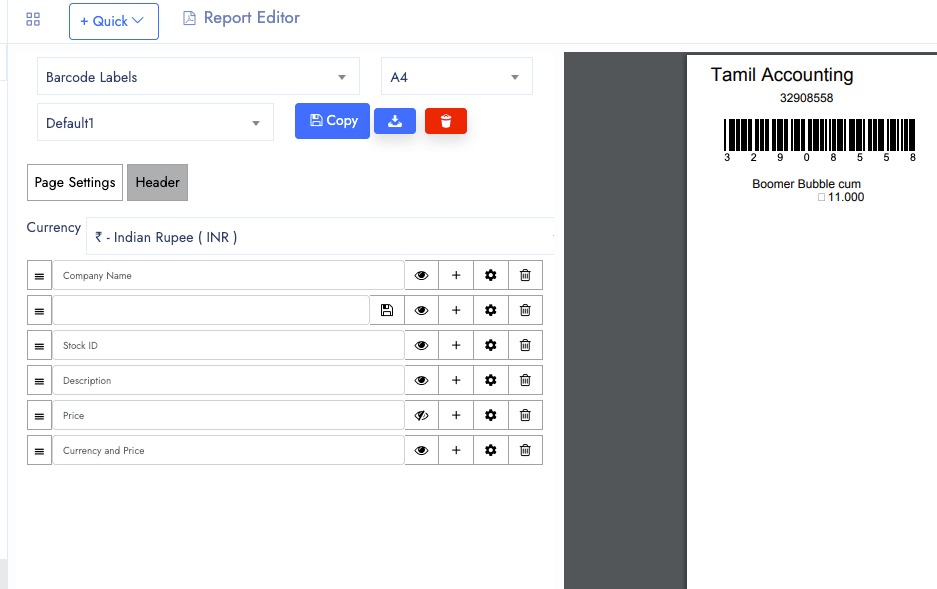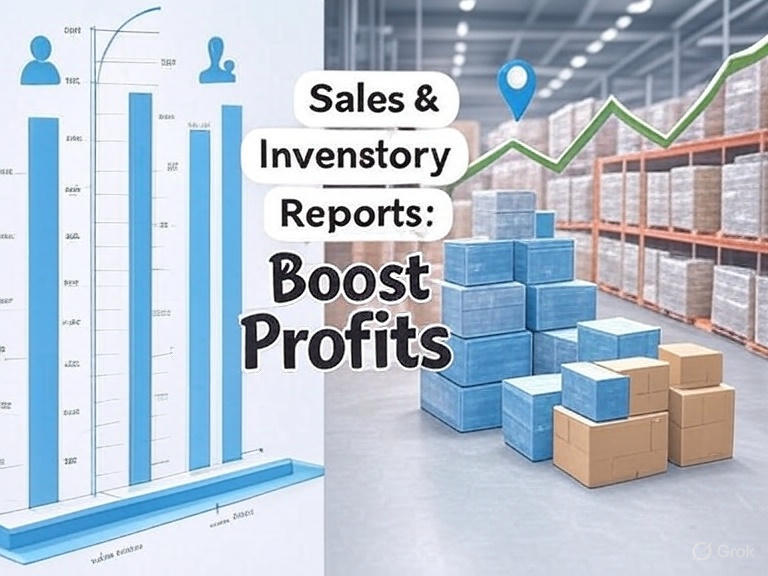The Unwanted or damaged inventory needs to be removed from the stock to keep your inventory values accurate and right stocking with physical stock. The Disposal mainly helps the companies like
pharma industries, Vegetables, and Food items, which are expire in very short period, Let's see some theoretical Explanation of steps to perform the disposal.
- Identify Obsolete or Excess Inventory:
Utilize the reporting and analysis capabilities of your ERP system to identify inventory items that are obsolete, expired, damaged, or no longer in demand. These reports can provide insights into slow-moving or non-moving inventory items that need to be disposed of.
- Establish Disposal Policies:
Define clear policies and procedures for inventory disposal within your ERP system. Determine the criteria for categorizing inventory items as obsolete or excess, the approval process for disposal, and any regulatory or legal considerations.
- Update Inventory Records:
Make sure to update the inventory records in your ERP system to reflect the disposal of inventory items. This includes adjusting quantities, values, and statuses of the disposed items. This step ensures accurate inventory tracking and reporting.
Determine the most appropriate method for disposing of the inventory items. Common disposal methods include selling, scrapping, donating, or returning to suppliers. Your ERP system should provide functionalities to record the chosen disposal method for each item.
- Documentation and Approvals:
Use the document management capabilities of your ERP system to store and track the required disposal documentation, such as disposal forms, certificates of destruction, or donation receipts. Set up workflows and approval processes within the ERP system to ensure compliance with internal policies.
Capture the financial impact of inventory disposal in your ERP system. This includes recording any gains or losses associated with the disposal, updating the general ledger accounts, and generating relevant financial reports.
Leverage the reporting and analytics capabilities of your ERP system to gain insights into inventory disposal trends, costs, and impact on financial performance. Generate disposal-specific reports, such as disposal summary reports, disposal cost analysis, or inventory aging reports.
- Integration with Procurement:
Integrate the inventory disposal process with the procurement module of your ERP system. This ensures that the disposal of inventory items is linked to the purchasing process, allowing for better visibility and control over inventory management.
Let's take a look at how to implement this in the TamilAccounting ERP .
- The Inventory Disposal and Write off can be created under the Expenses class. So create an Expense group or use existing Expense group. with that you can create the Inventory Disposal and Write Off Code.
- First you need to configure the Inventory Disposal/Write Off account from System and GL setup. You can access it by Setup->GL Setup. Here you can choose the inventory disposal account of your chart of account or you can create a new Account for disposal. And assign it, update the settings.
- Now you can goto Inventory ->New -> Disposal. Here you can perform the Disposal even along with batch and expiry dates. which actually you need to input the batch no and expiry dates.
- There is a separate Inquiry available for you to see the disposal performed on your inventory. And also you can void or Print the Disposal for your manual records.
- You can check the inventory disposal journal entry, and Here is a sample journal entry for inventory disposal
Finally, the Inventory disposal is the process of eliminating unused or disposable stocks from the real stocks and update in the ERP to keep your records accurate and valid stock.