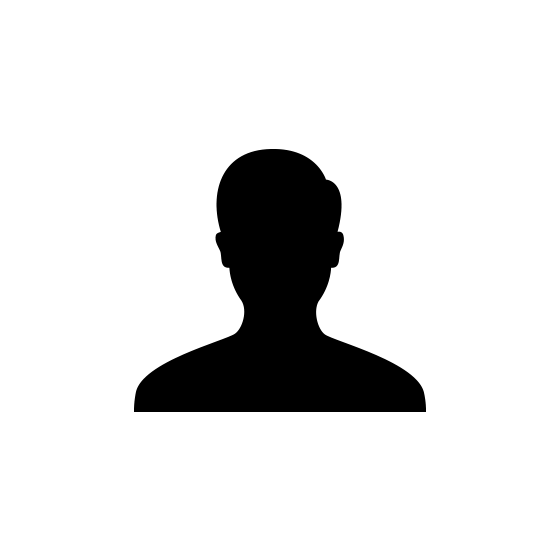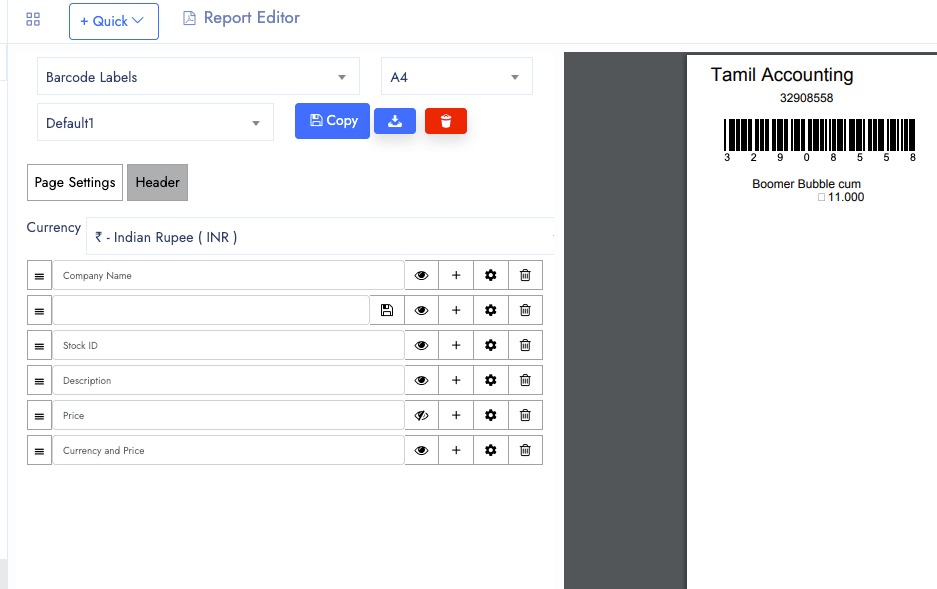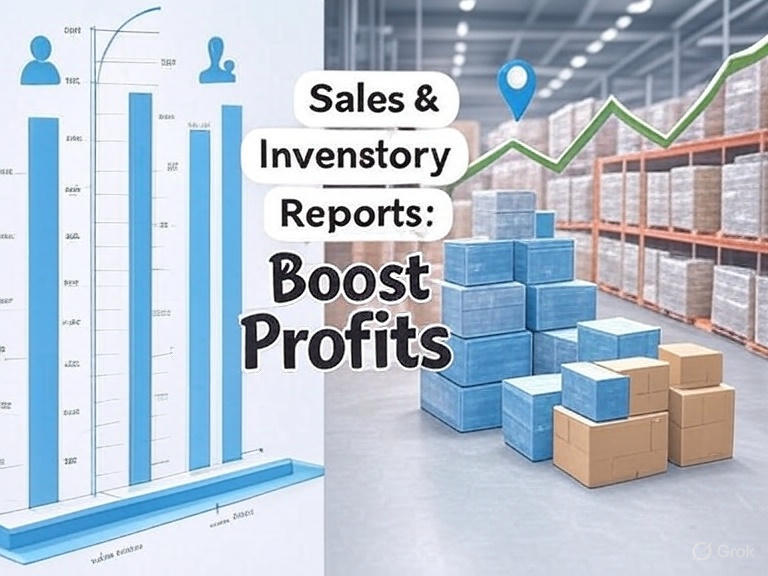How to Use the Batch Number Feature as a Serial Number in TamilAccounting ERP
Introduction
Tracking inventory effectively is crucial for any business, especially when dealing with serialized products. TamilAccounting ERP provides a Batch Number feature that can be leveraged as a Serial Number tracking system. This feature allows businesses to maintain accurate records of stock movement, ensuring better inventory control and compliance.
Enabling the Batch Number System
To start using the Batch Number feature, it must be enabled in the ERP system. Follow these steps:
- Navigate to Setup
- Go to Company Setup
- Enable the Batch System option
Once activated, batch number fields will be available in various inventory-related transactions within the system.
Where Batch Numbers Appear
Upon enabling the feature, batch number fields appear in different areas based on the type of transaction:
Transactions with Text Input for Batch Numbers
For the following transactions, users need to manually enter the batch number when recording stock movement:
- Goods Receipt Note (GRN) – When receiving stock into inventory.
- Purchase Invoice – When purchasing items from suppliers.
- Inventory Adjustment – When modifying inventory manually.
- Disposal – When writing off damaged or expired stock.
- Sales Credit Note – When processing product returns.
- Work Order (Produce) – When manufacturing or assembling products.
Transactions with Dropdown Selection for Batch Numbers

In the following cases, batch numbers appear as a dropdown list, allowing users to select from existing batches:
- Sales Delivery – When dispatching products to customers.
- Sales Invoice – When invoicing customers for sold goods.
- Work Order (Issue) – When issuing materials for production.
- Inventory Transfer – When moving stock between locations.
How Batch Numbers Work in Transactions
-
Purchasing and Returns:
- When buying or returning items, users must enter a batch number in the designated field.
- The system stores this information for future tracking.
-
Selling and Issuing Stock:
- During sales or inventory transfers, users select an existing batch from the dropdown.
- The system displays the available quantity on hand (QOH) for each batch to prevent over-allocation.
Using Batch Numbers as Serial Numbers
In some industries, serial number tracking is essential for warranty claims, regulatory compliance, and traceability. Instead of implementing a separate serial number tracking system, businesses can use Batch Numbers to serve the same purpose:
- Assign unique batch numbers to each individual item.
- Ensure batch tracking in purchases, sales, and inventory movements.
- Retrieve stock details, including batch-specific QOH, to track item availability.
This method simplifies inventory management while maintaining detailed tracking for serialized products.
Conclusion
The Batch Number feature in TamilAccounting ERP is a powerful tool for tracking inventory efficiently. By enabling this feature, businesses can streamline stock management, enhance traceability, and use batch numbers as an alternative to serial numbers. Whether handling bulk items or serialized goods, this feature ensures accurate stock control across all transactions.
For businesses that require precise inventory tracking, leveraging batch numbers as serial numbers is a cost-effective and practical solution. Activate the feature today and optimize your inventory management in TamilAccounting ERP!