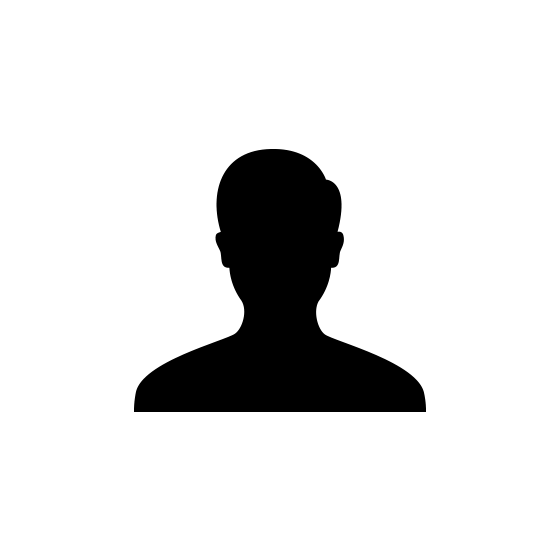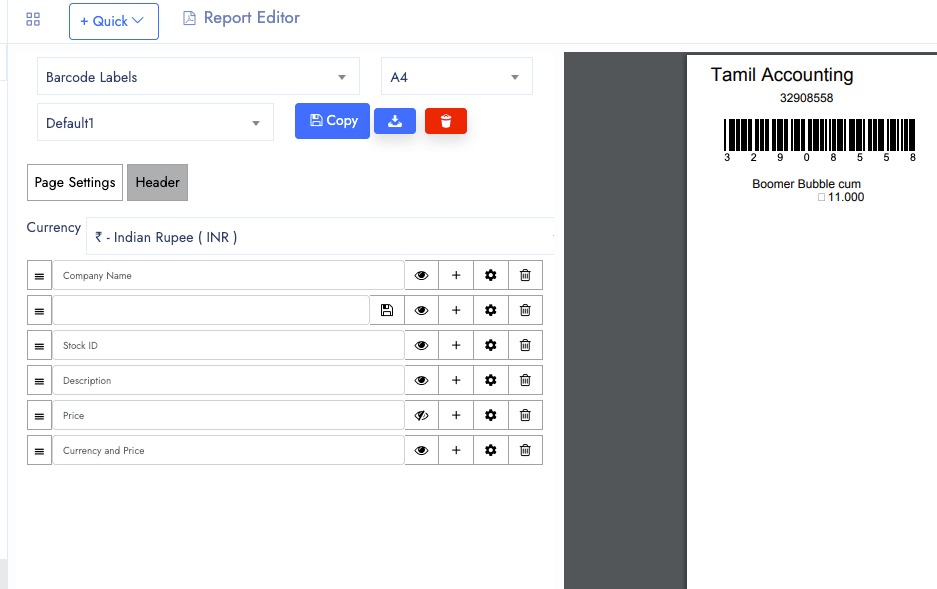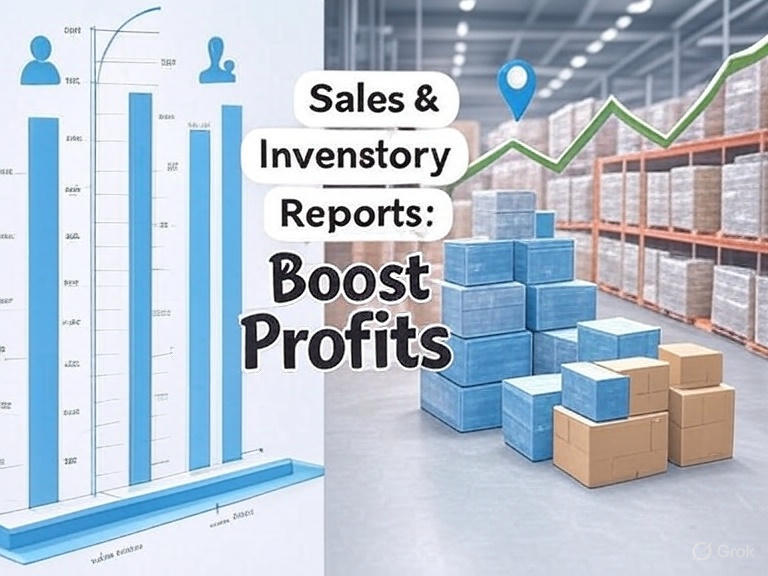It's been quite simple with items and services. When it comes for selling in Retail, We need to pack few items and create a kit or a pack to sell it to customers. Especially it happens, when you are trying to move the unrecognized or less selling item to sales.
It's Combination of two or more items or service put together and make it as a bundled item. This wont be a real item to make the stock movements. its a virtual item, that actually connected with count and item codes of different items. Basically the less sold or non sold items are grouped with moving items and name it as a kit and sell it like combo offers with certain discount. Usually the festival offers and sessional discounts are also like that. Combo offers and bundled offers are also the same way it works.
With our system, You can create Kit items by accessing Items & Services -> New -> New Kit. Here the form starts with accepting only one item at first time, Because Each item in the kit can have separate Quantity. Like one component can have 2 quantities and other might have 3 quantities and another may have only one quantity. So while creating new Kit you have to input first item to the Kit. after that you can able to add more items from the screen of first item added to it.
This is almost similar to the Sales kit, where the sale kit contains more than one item. But the virtual item (foreign item) contains only one item with its name only differed from actual name. Creating Virtual Item is easy you can simply goto Items & Services -> Virtual Items -> Add New button helps you to create new virtual item for an existing item.
We use cookies to improve your experience and for marketing. Learn more in our privacy policy.