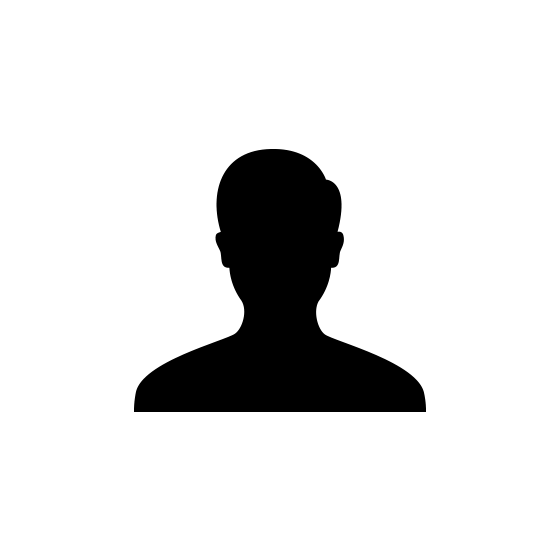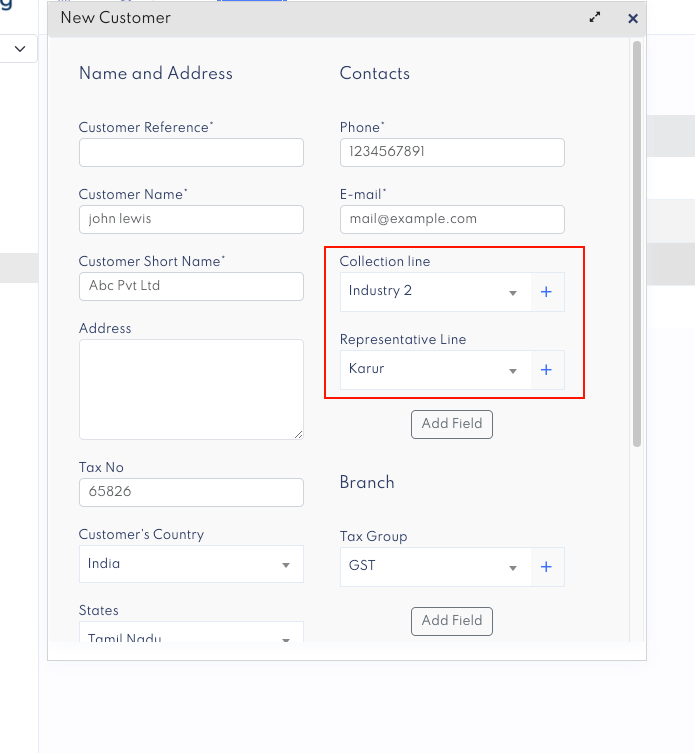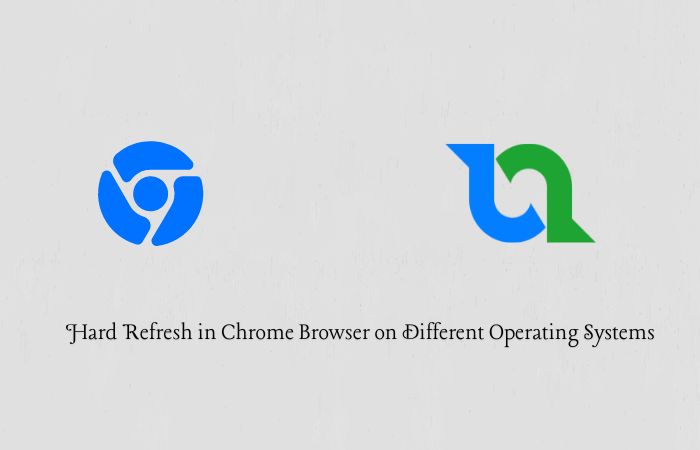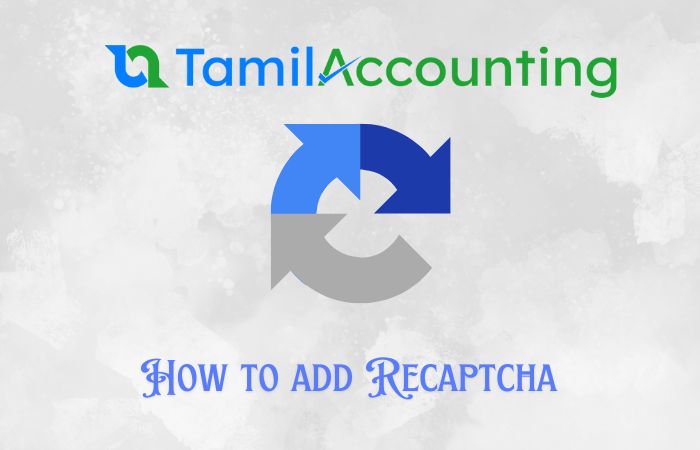We are allowing the resellers to help us to translate the system to meet your preferred language. We don't know all languages to translate the system to work. So we are seeking experts like your help to make this system available in your language for your customers.
Let's see how to Translate the system. This Translation is first of all for the Resellers and Accountants only. So only the reseller companies and Accountant companies can see this menu page. Let's see the steps.
Open your Language Editor from the Company menu. And by default the system will shortly list to show the Default language which you have applied. So before that
- Goto your profile and Choose your language here. and save it. If you can't find your language, you can knock us, We will add that language there.
- Open the company -> Language Editor. From here. you can see by default the system selects your language in the drop down and ready to proceed.
- Use the Filters to narrow down the needed texts to shortlist. Because translating the whole strings are time consuming and also these strings will get vary based on the new functions and features.
- So go with needed strings to translate. You can add your translations and Press Save Update button.
- Now, here is the important part, Don't miss to click on Compile MO button to get the updated strings in your translation.
- Now you might need to wait for 1 min or try some hard refresh or logout and login back to see the changes in your system.
Hope that helps you to translate the system in your local version.