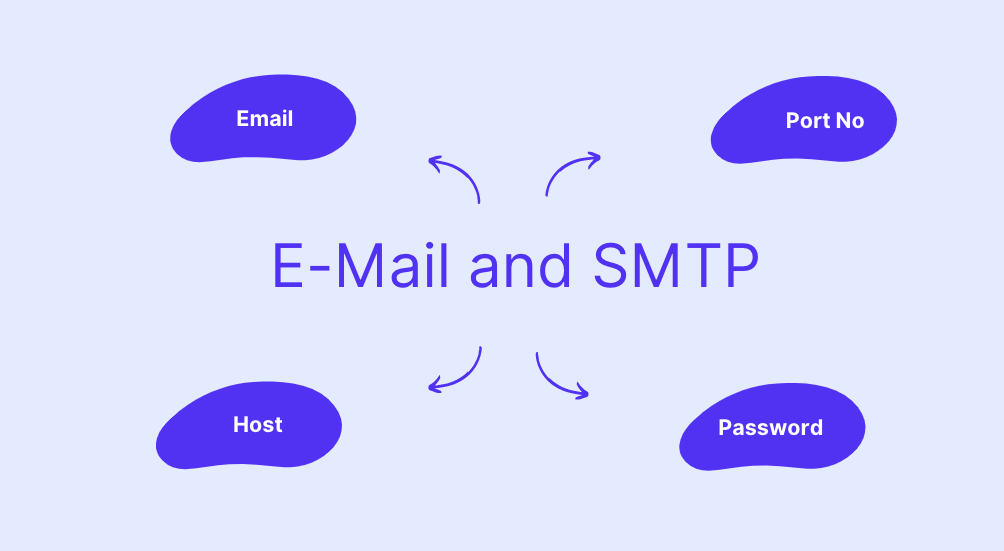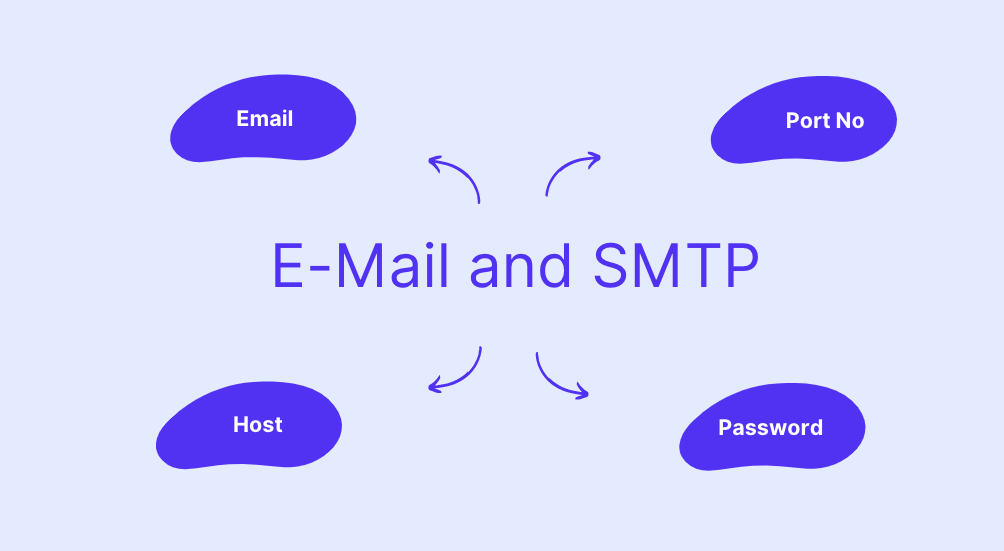Email and SMTP configurations on TamilAccounting ERP services. Which we are allowing the users to configure on their own email SMTP to send emails to their customers and suppliers. From the
Setup -> SMTP Setup will take you to the configurations Area. From there you can able to configure the SMTP and will proceed a test with it. And than you can able to send email using your domain based SMTP server.
Here, the SMTP configurations are not same for every Server. So we have to try the testing smtp with test email. And the test email should be different than SMTP user email. So we need these details to feed it.
- SSL or Non TSL Type
- Host name (eg: mail.example.com)
- Port No : (common, SSL 587, and TSL. 465)
- Username(Email ) (eg: noreply@example.com)
- Password (eg. ************)
Each and every company the SMTP is Separate. So the Resellers and Accountants, You need to configure Separate Email SMTP to send emails from our system.
Gmail Users: Gmail Stopped Supporting Third-party apps sign in. So don't try sign in with your
Gmail to send email from our system.