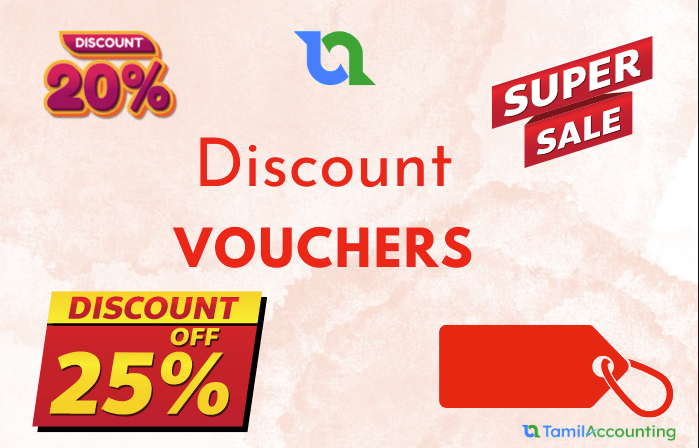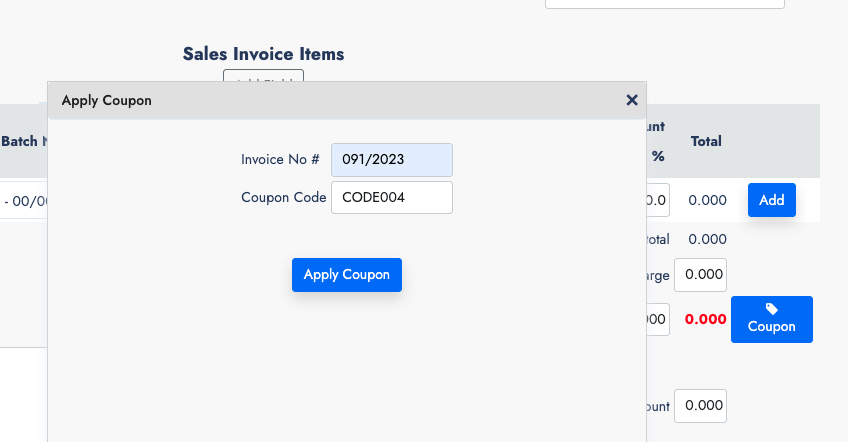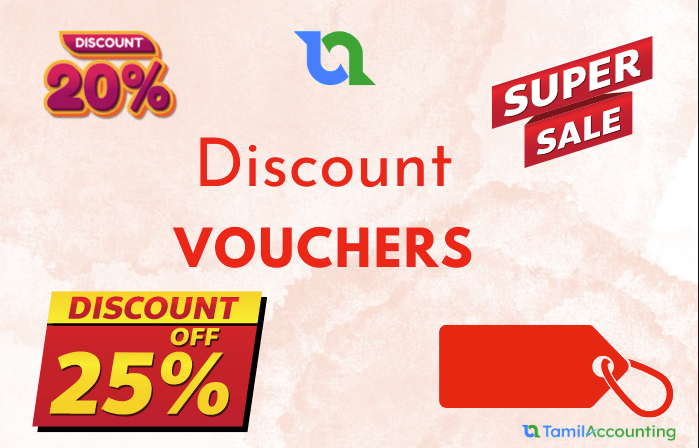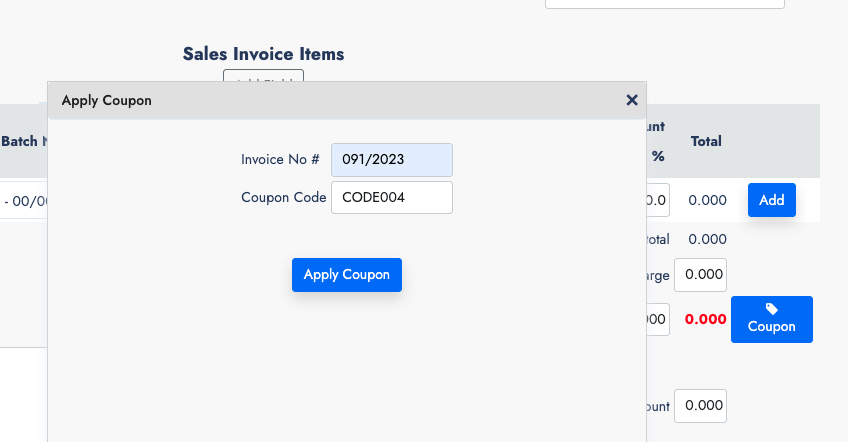Sales Coupons and Discount vouchers are one of a useful way to retain the customers or create a new brand value to the product and make the customers to buy again with us. Which will also benefit both customers and us. Let's get into the way of using it.
Note: This is an Additional Add-on. So it will be activated based on the Company request.
We need to create coupons from our settings and we have to redeem it when the customer brings back the coupon again. Let's start the procedure with creating coupons. To create coupons. You need to access Sales--> Settings -->Coupons. The screen will look like this.
Coupon can be created with information of either percentage discount, and/or amount discount. And also you can set Minimum Purchase limit to apply the coupon, and also set an expiry date for the coupon or voucher expire. This can be validated when the customer bring back the coupon in future.
And after that you need to edit your PDF Template by accessing Reports -> Editor . By choosing the Sales invoice and size. you can add this code as custom text in it.
And You can pass this coupon/voucher code through the invoice receipt along with information of expiry date and minimum purchase limit. When the customer bring back for next purchase you can apply this like the below screen.
And same Coupon option available in the POS as well. you can use it to redeem the coupon again. And the discount will be applied for the current sales transaction. After that it will be recorded in our system. And you can get inquiry to see the list of transactions applied the coupon. Once a transaction applied with coupon, they can't redeem the same invoice again with it.
If you have any further feedback or suggestion let us know back, we will improve this add-on for the users.