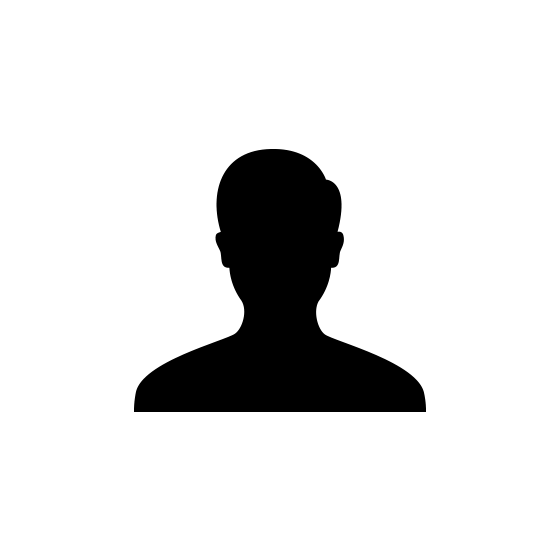There is a new App comes our TamilAccounting for post dated cheque management. We are installing this module on the based on customer request. if you need this module to be installed on your company or your resellers customers company, check with us to install it. Let's see the steps to work on Post dated Cheque Management in TamilAccounting.
- From Sales, You can see a new Tab PDCM.
- There you can see the list of existing Post dated cheques list.
- To add new cheque list. Goto to Invoice tab and from there view any invoice which is not Paid. You will see an option in the view PDC
- Click on PDC it will show a popup with form fields of Cheque no, date of cheque, and amount.
- it will be stored. From the list you can view the Cheque information and from there Click on Complete Payment and proceed making payment.
- Or you can View the invoice click on Payment link to move to the Customer Payment and once it will be done. The Post dated cheque also marked.
- From PDCM tab you can use filters to narrow down to necessary cheques which are maturing today. or any date or anything which is completed, or overdue or not completed
We have given 3 status in the PDCM,
- Not Completed. Which means the Cheque has been added not yet completed and also not overdued
- When a cheque date crossed and missed to collect it on bank, and you can further collect it next date as well. which we are marking it as Overdue
- Completed, which is Finished one. and the cheque no will be feed on your Payment comment box. you can refer it later.
Ofcourse, we welcome feedbacks to further improve the PDCM App to benefit based on your needs.