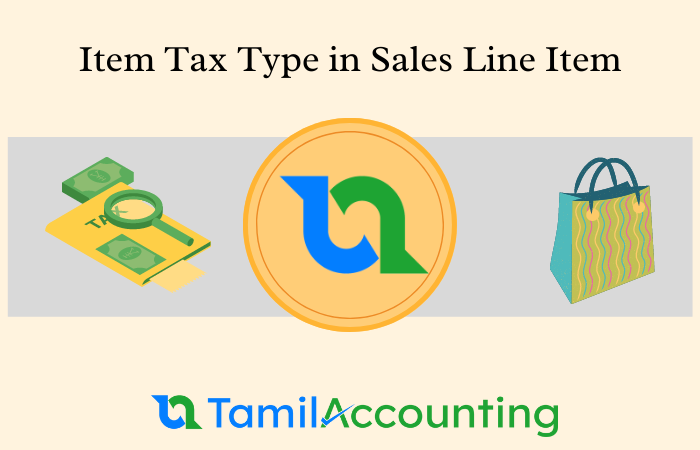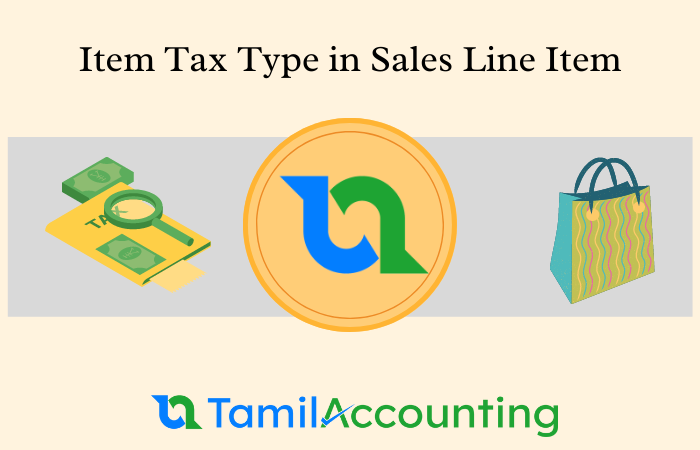Usually the Tax has been divide into Item level and Customer/Supplier level. For the Customer/Supplier level grouping is called. Tax group in our system, Whereas the Item level called as Item Tax type. Which is available to apply during the time of Item and service creation. But also it can be accessible and changed during the time of invoice. It actually applies to VAT types. In General GST tax system doesn't comply under it. But it can be complied.
Item Tax type helps you to apply more than one Tax to an item, Like sometimes one item can be connected with multiple Taxes like 5% and 10% like that. So the Item tax types helps you to cover both percentages with one calculation. Alright, Let's see how to use the Item Tax Type in our ERP system TamilAccounting.
First While creating each item or Service you need to assign one item tax type, it be either exempted or taxed. You can apply from the item creation form like the below screenshot.
And with our system Setup -> Preferences -> Allow Item Tax type to Change helps you to get the drop down show in the transactions line item. With that you will be able to get the drop down and by default the item tax type has been selected. Suppose if you wish to change that from here. You can use the drop down and change it.
After that you complete the invoice, the tax has been applied as per you chosen during the time of invoicing. Which normally available in most of the ERP softwares to help the users to modify the Item Tax type to apply.